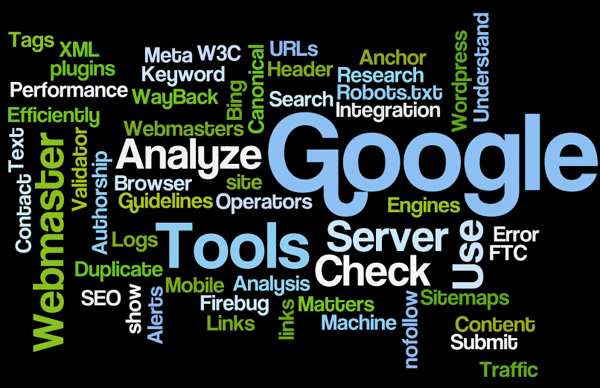
There are times when a blogger might write post but still wont get reader's. Its a depressing feeling when you have put so much effort to write the post and you dont get appreciated for it. This is the time when you wonder 'Why My Blog Posts Are Not Displayed On Google Search'. I guess that's the time when this tutorial will come out as a saviour in your life. Many people try searching for Web Crawler Software or Web Spider Software to index your website but that is not a problem for sure.The process which I will highlight is quite simple and If followed properly might land you on google search within 24 hours. In this article I will also provide you a tweak/trick to get your article indexed within 10 minutes unlike waiting for that boring 24 hours.
What Is Indexing?
Indexing is an important criteria for SEO. Actually the whole SEO concept is useless if you don't know how to get your stuff indexed. There are many cases where you see that blog articles are indexed without you interfering with this stuff but there are chances that you might not be indexed by google bots as its pure luck. The process given below to get your stuff indexed will for sure get it indexed, irrespective of the content you have written.So indexing is basically the way to get your article into google search.
An interesting fact to note is that You Should Not Copy Articles From Other's Website Without Their Permission as if the person having the copyright of that article and he complains it to google,you might get your link de-indexed from google search.
Articles Not Indexed, Know the Reason?
Your article is not indexed because of the following reason, the first reason is lack of updates on your blog.Second is copying articles and at last no proper blog template/design which makes the crawler confused.
Step By Step Guide of Indexing for Blogger:
1.Sign In your google account
2. Go to https://www.google.com/webmasters/tools/home?hl=en
3.
4. If the website/blog is not listed then choose this add a site option.
5. Click on the sitemap option on the right side of the page.
6.Select the option of Add/Test SITEMAP.
7.Just add the code in this box and just submit it and hence you are done now your article's will be indexed.
What's the next move?
After submitting the sitemap all you need to do is notify the google and yahoo bots about your new post. To do this go to http://pingomatic.com/ and just submit with the details.
The 5 minute Trick:
Just Click on 'FETCH AS GOOGLE' in the left side of the screen, then type the url and select fetch/fetch and render. After which you can ping your url at pingomatic for faster effect.
Hope you like the tutorial, If you face any problem feel free to drop a comment below.






0 comments:
Post a Comment