So here we go,there are times when you want to use your mobile phone's data pack on your Laptop and even after making a hotspot and connecting with your laptop all you get is a page not opening screen on your laptop. If thats the case then I think that this might be helpful article for you. Its just a short one and you will be able to understand and configure it quite easily.
Actually there are only two steps in the method I will teach you.
The first one is to make sure that your mobile hotspot is active and you can find it on your laptop.After which make sure you are connected with this wifi on your laptop( Hope you know how t do this :P ) still if you dont ask for it in the comment. After the connection is done all you need to do is use a software called PSIPHON.
What is Psiphon?
Psiphon is a circumvention tool from Psiphon Inc. that utilizes VPN, SSH and HTTP Proxy technology to provide you with uncensored access to Internet content. Your Psiphon client will automatically learn about new access points to maximize your chances of bypassing censorship. Psiphon is designed to provide you with open access to online content. Psiphon does not increase your online privacy, and should not be considered or used as an online security tool.
Where will I get this?
Click Here <== To Download Click It
Now here is the guide to let you know how to use the wifi network with this amazing software.
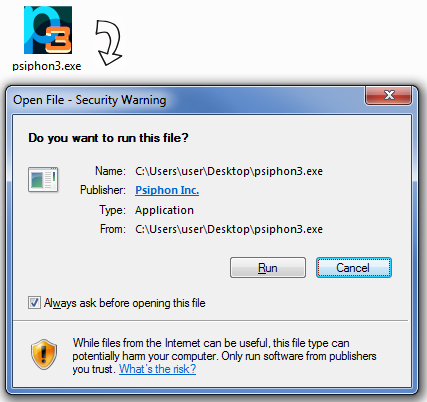
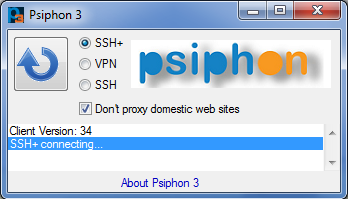

Actually there are only two steps in the method I will teach you.
The first one is to make sure that your mobile hotspot is active and you can find it on your laptop.After which make sure you are connected with this wifi on your laptop( Hope you know how t do this :P ) still if you dont ask for it in the comment. After the connection is done all you need to do is use a software called PSIPHON.
What is Psiphon?
Psiphon is a circumvention tool from Psiphon Inc. that utilizes VPN, SSH and HTTP Proxy technology to provide you with uncensored access to Internet content. Your Psiphon client will automatically learn about new access points to maximize your chances of bypassing censorship. Psiphon is designed to provide you with open access to online content. Psiphon does not increase your online privacy, and should not be considered or used as an online security tool.
Where will I get this?
Click Here <== To Download Click It
Now here is the guide to let you know how to use the wifi network with this amazing software.
How do I run Psiphon 3 for Windows?
Download the client program and run it. When you run it, you should see a security prompt showing that this program is a legitimate product of Psiphon Inc.
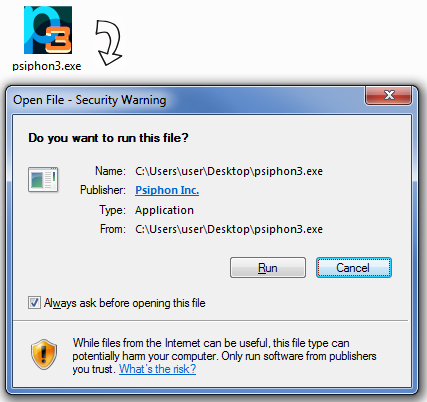
Psiphon 3 automatically starts connecting when you run it. While it is connecting, a spinning icon is displayed. You may select one of the following tunnel modes: VPN (L2TP over IPSec), SSH, or SSH+ (SSH plus obfuscation, a randomized layer on top of SSH to avoid protocol fingerprinting).
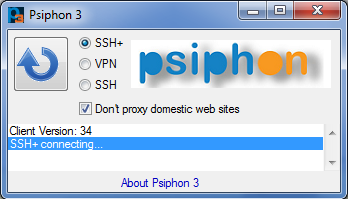
Connection to the Psiphon server is established when the green icon is displayed. In VPN mode, all of your traffic automatically tunnels through Psiphon 3.
In SSH and SSH+ modes, Psiphon 3 automatically sets the Windows system proxy settings and traffic for applications that respect these settings tunnel through Psiphon 3. These settings are respected by default by all major web browsers.
Furthermore, in SSH and SSH+ modes, Psiphon 3 offers a split tunnel option where international traffic is tunneled through the proxy and domestic traffic is not. Check the “Don’t proxy...” option to enable split tunneling. When this option is on, unproxied domains are reported in the message area.

When you close the program, Psiphon 3 automatically disconnects. You can also click on the icon to toggle.
So this is it after getting a tick like this you can open your browser and enjoy your life at internet.Fell free to drop by your views and suggestions by commenting below.
psiphon ios best vpn for ios users too thank you for this best and useful vpn
ReplyDeletePhiphon 82 Handler Apk is the best version of Psiphon, I use it as vpn as well as to run free net through some settingss
ReplyDeleteThis comment has been removed by the author.
ReplyDeleteIts a very informative article. To buy a good laptop you have to know good place to buy laptop.
ReplyDeleteI recommend you 7 best place to buy laptop from online.
Link: https://eishops.com/blog/supporting-small-businesses/best-places-to-sell-laptops-online-and-make-money
I think that thanks for the valuabe information and insights you have so provided here. https://www.sorrisieservizi.it/
ReplyDelete