Blogging has always been about expressing yourself and sharing what you know on the Internet. Android as an operating system is growing fast thanks to its availability on a wide range of smartphones and tablet devices as well as the fast growing number of applications that are available in Google Play. With huge amounts of innovation spurring the technological advancement of mobile phones and the landscape of mobile apps, bloggers these days are offered the opportunity to not only blog on-the-go, but also to conduct many blogging-related tasks on their smartphones when they are away from their computer. The following are 15 free Android apps that you should check out and download if you are an avid blogger who update multiple blogs regularly. They cost nothing so feel free to try them out on your phone.

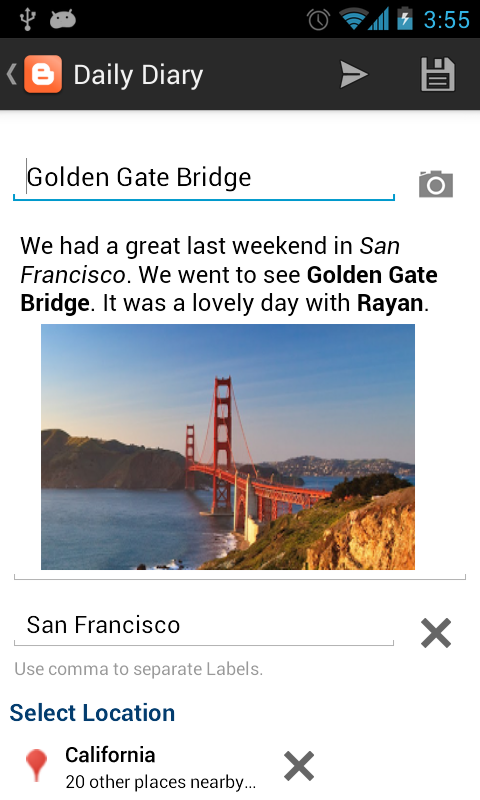
WordPress is undoubtedly the most popular blogging platform on the Internet. This app, made compatible with self-hosted WordPress blogs as well as blogs hosted on WordPress.com, allows you to perform many essential tasks such as creating, editing and publishing blog posts, moderating comments, checking on analytics data as well as publishing photos or videos taken with the camera on your mobile phone. Blogger is another popular platform that many personal bloggers use. If you have a blog on Blogger, then you should definitely give this app a try. However, the functionality of this app is still very limited as compared to the WordPress app, which is surprising as Google itself is behind this official app of their blogging service.
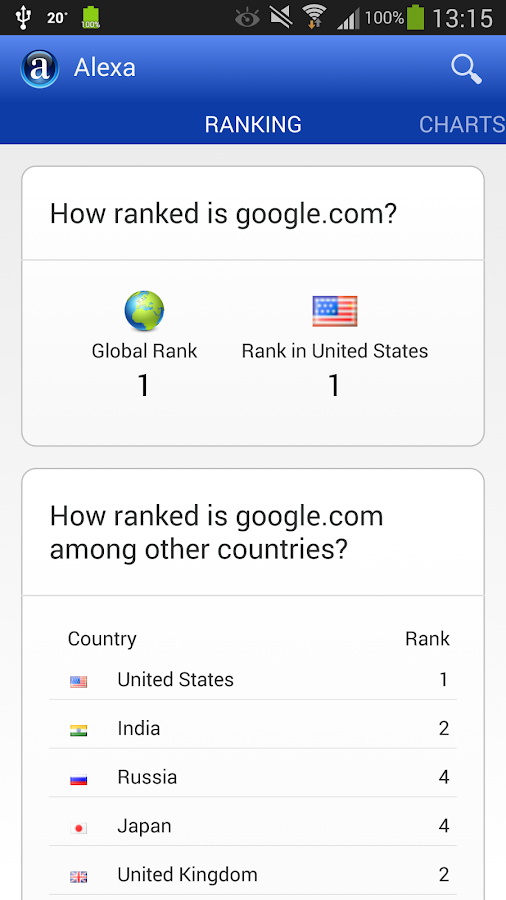

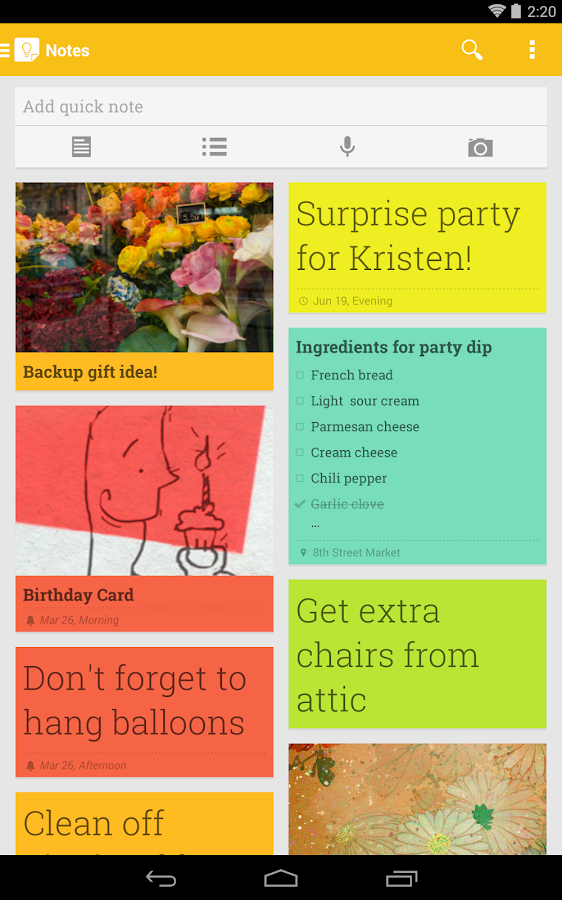
Quickly capture what’s on your mind and be reminded at the right place or time. Speak a voice memo on the go and have it automatically transcribed. Grab a photo of a poster, receipt or document and easily find it later in search.

The Google AdSense app provides an easy way to view key data from your AdSense and AdMob accounts. It allows you to access reporting features anywhere, directly from your mobile device. The app provides you with an account overview, as well as access to detailed performance reports (now also featuring charts) on all key metrics. Available reports include: top ad units, channels, sites, countries and more. The account earnings report is also accessible via a resizable gadget. Please note: YouTube revenue and revenue from the legacy AdMob are not available in this app.
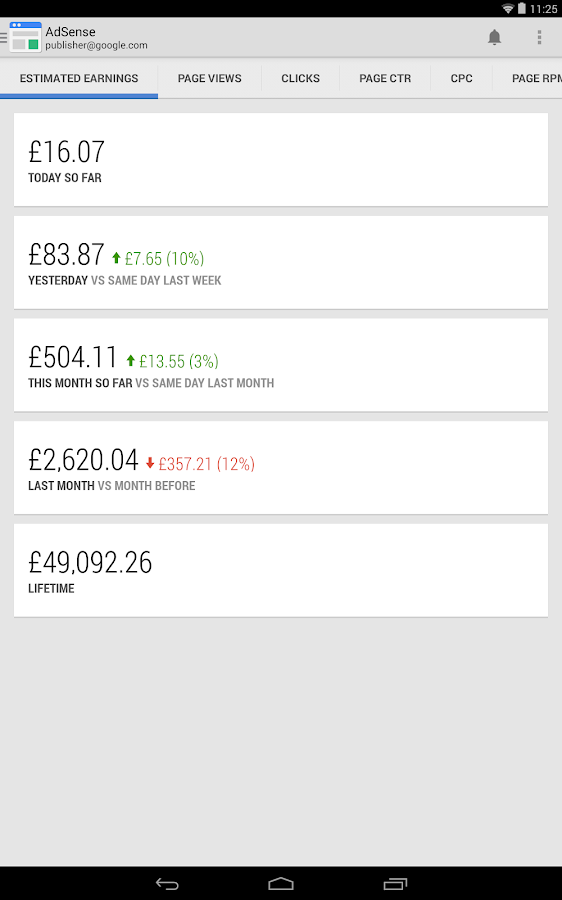
Now it’s your turn! Do you have a blog of your own? What platform do you use? What apps do you use to keep it updated? Let us know in the comments below!

1. Blogger/ Wordpress
WordPress is undoubtedly the most popular blogging platform on the Internet. This app, made compatible with self-hosted WordPress blogs as well as blogs hosted on WordPress.com, allows you to perform many essential tasks such as creating, editing and publishing blog posts, moderating comments, checking on analytics data as well as publishing photos or videos taken with the camera on your mobile phone. Blogger is another popular platform that many personal bloggers use. If you have a blog on Blogger, then you should definitely give this app a try. However, the functionality of this app is still very limited as compared to the WordPress app, which is surprising as Google itself is behind this official app of their blogging service.
2. Alexa Ranking
3. Google Analytics
Access all of your Google Analytics web and app reporting profiles from your mobile device. The app has an all-new look and feel that’s optimized for phones and tablets, so you can easily get your Analytics data anytime, anywhere.4. Google Keep
Quickly capture what’s on your mind and be reminded at the right place or time. Speak a voice memo on the go and have it automatically transcribed. Grab a photo of a poster, receipt or document and easily find it later in search.
Capture what’s on your mind
• Add notes, lists and photos to Google Keep. Pressed for time? Record a voice memo and Keep will transcribe it so you can find it later.
• Add notes, lists and photos to Google Keep. Pressed for time? Record a voice memo and Keep will transcribe it so you can find it later.
Find what you need, fast
• Color code notes to quickly organize and get on with your life. If you need to find something you saved, a simple search will turn it up.
• Color code notes to quickly organize and get on with your life. If you need to find something you saved, a simple search will turn it up.
Always within reach
• Keep works on your phone, tablet and computer. Everything you add syncs across all of your devices so your thoughts are always with you.
• Keep works on your phone, tablet and computer. Everything you add syncs across all of your devices so your thoughts are always with you.
The right note at the right time
• Need to remember to pick up some groceries? Set a location-based reminder to pull up your grocery list right when you get to the store.
• Need to remember to pick up some groceries? Set a location-based reminder to pull up your grocery list right when you get to the store.
Available everywhere
5. Twitter
Twitter is a free app that lets you connect with people, express yourself, and discover more about all the things you love. See what your favorite celebs and athletes are chatting about. Be the first to hear breaking news. Catch a glimpse behind the scenes at concerts, sporting events, and more. Then join the conversation: Tweet your own text, photos, and video to your followers — and maybe make a few fans along the way. Get inspired. Be social. Even send private messages to friends. All in real time, as big (and little) things happen, from anywhere you happen to be.6. Google Adsense
The Google AdSense app provides an easy way to view key data from your AdSense and AdMob accounts. It allows you to access reporting features anywhere, directly from your mobile device. The app provides you with an account overview, as well as access to detailed performance reports (now also featuring charts) on all key metrics. Available reports include: top ad units, channels, sites, countries and more. The account earnings report is also accessible via a resizable gadget. Please note: YouTube revenue and revenue from the legacy AdMob are not available in this app.
Now it’s your turn! Do you have a blog of your own? What platform do you use? What apps do you use to keep it updated? Let us know in the comments below!
0 comments:
Post a Comment